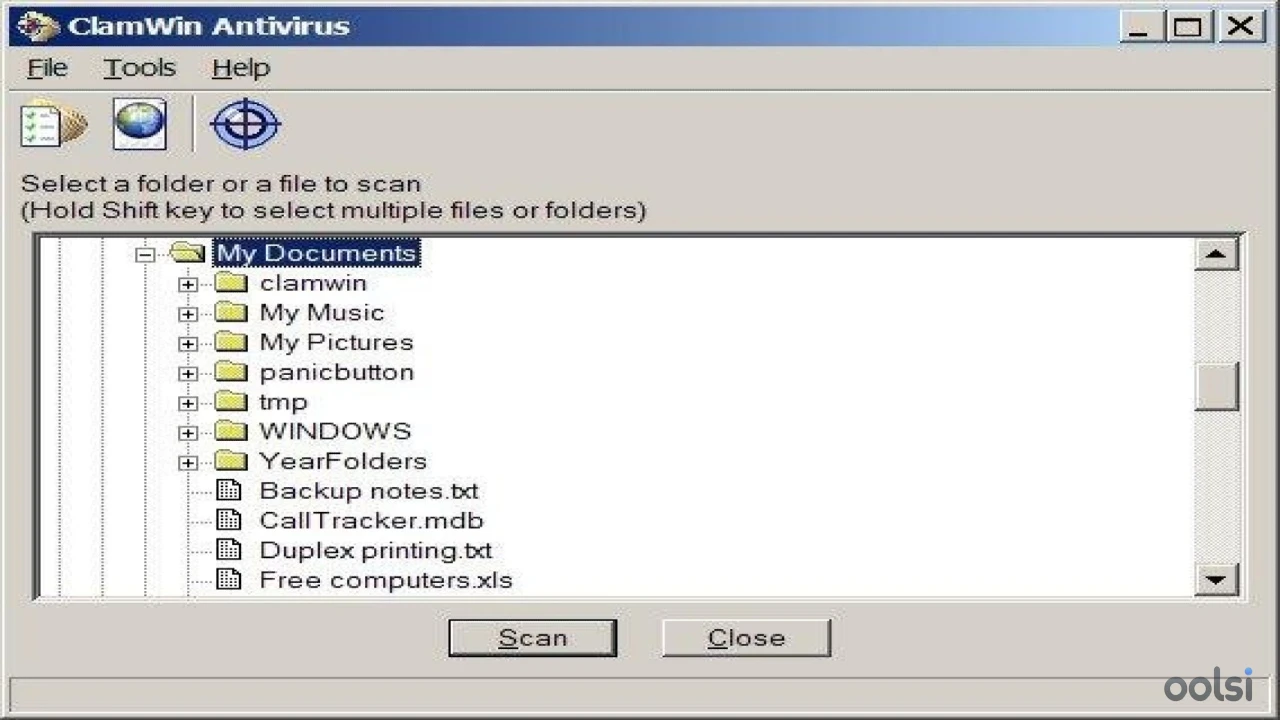ClamWin
ClamWin: Free, open-source antivirus for Windows. Scans for viruses, updates easily, and won’t cost a dime—great for thrifty techies
Gallery
What’s ClamWin All About?
ClamWin Free Antivirus is like that reliable friend who’s always there when you need them—unassuming, but gets the job done. Built on the ClamAV engine (a heavyweight in the open-source world), it’s designed for Windows users who want protection without the price tag. Whether you’re on a shiny Windows 10 laptop or a vintage Windows 98 clunker, ClamWin steps up.
Why I Dig It
Back when I set it up for my friend’s XP machine, I was amazed at how simple it was. No upsells, no pop-ups—just a clean interface and a “Scan” button. It’s not fancy, but there’s something refreshing about software that doesn’t overpromise. Plus, being open-source feels like a quiet rebellion against those bloated, pricey suites.
The Good Stuff
ClamWin packs some solid features:
- Scans files and drives for viruses and spyware.
- Schedules scans so you can set it and forget it.
- Updates its virus database automatically (with an internet connection).
- Integrates with Windows Explorer—right-click a file and scan it on the spot.
- Comes with a portable version for USB drives and a handy Outlook add-in for email safety.
It’s lightweight, too. You won’t feel your system groaning under its weight, which is a godsend for older PCs.
The Catch
Now, let’s keep it real—ClamWin isn’t flawless. The biggie? No real-time scanning. It won’t catch threats as they sneak in; you’ve got to kick off scans manually or schedule them. Need live protection? Pair it with something like Clam Sentinel (more on that later). Scans can also drag on—think hours for a full sweep—but they won’t hog your CPU, so you can multitask without a hitch.
Years back, folks griped about its detection rates and sluggishness. Fair points, but updates have tightened things up. It’s not topping charts like premium tools, but for free? It punches above its weight.
Who’s It For?
If you’re tech-savvy, thrifty, or nursing an old PC back to life, ClamWin’s your match. It’s not the sleekest ride, but it’s a dependable one. In a world of subscription overload, there’s beauty in its simplicity—and that GNU GPL vibe just seals the deal.
Key Features
- Detects viruses and spyware with decent chops
- Schedules scans to run on autopilot
- Grabs virus updates automatically (when online)
- Works as a standalone scanner
- Adds a handy “Scan” option to Windows Explorer’s right-click menu
- Checks Outlook emails with a built-in add-in
- Offers a portable version for on-the-go use
- Stays free and open-source under GNU GPL
Keywords
System Requirements
Performance Requirements
-
RAM: 3 GB
-
Space: 5 GB
-
CPU: 2.0 GHz
Operating System
-
OS Type: Windows
-
Compatible Versions:xp vista 8 7 10
-
Internet Required: No
-
Additional Requirements:Want real-time scanning? You’ll need an add-on like Clam Sentinel. It’s a separate gig, so expect a bit of extra setup